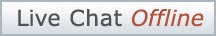
- 1-877-650-2121
- My Orders
- Cart 0 item(s)
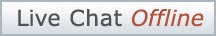
The part(s) or condition(s) listed below for the symptom Dryer WiFi not working are ordered from most likely to least likely to occur. Check or test each item, starting with the items at the top of the page.
 Dryer Drum Won’t Turn? Electric Dryer Troubleshooting
Dryer Drum Won’t Turn? Electric Dryer Troubleshooting Dryer Drum Won’t Turn? Gas Dryer Troubleshooting
Dryer Drum Won’t Turn? Gas Dryer Troubleshooting Dryer Takes Too Long to Dry Clothes? Electric Dryer Troubleshooting
Dryer Takes Too Long to Dry Clothes? Electric Dryer Troubleshooting Dryer Takes Too Long to Dry Clothes? Gas Dryer Troubleshooting
Dryer Takes Too Long to Dry Clothes? Gas Dryer Troubleshooting Dryer Not Heating? Electric Dryer Troubleshooting
Dryer Not Heating? Electric Dryer Troubleshooting Dryer Not Heating? Gas Dryer Troubleshooting
Dryer Not Heating? Gas Dryer Troubleshooting Dryer Won’t Start? Electric Dryer Troubleshooting
Dryer Won’t Start? Electric Dryer Troubleshooting Dryer Won’t Start? Gas Dryer Troubleshooting
Dryer Won’t Start? Gas Dryer Troubleshooting How to Clean the Traps and Ducts on a Dryer - Tech Tips from Repair Clinic
How to Clean the Traps and Ducts on a Dryer - Tech Tips from Repair Clinic Using the Dryer Belt - Tech Tips from Repair Clinic
Using the Dryer Belt - Tech Tips from Repair Clinic Resistance Testing: Dryer Heating Element - Tech Tips from Repair Clinic
Resistance Testing: Dryer Heating Element - Tech Tips from Repair Clinic Clean Dryer Lint Trap - Tech Tips from Repair Clinic
Clean Dryer Lint Trap - Tech Tips from Repair Clinic Avoid Slamming Washer/Dryer - Tech Tips from Repair Clinic
Avoid Slamming Washer/Dryer - Tech Tips from Repair Clinic 5 Tips For Your Dryer - Tech Tips from Repair Clinic
5 Tips For Your Dryer - Tech Tips from Repair Clinic Gas Dryer Won't Stop? Gas Dryer Troubleshooting
Gas Dryer Won't Stop? Gas Dryer Troubleshooting Gas Dryer Tripping Breaker? Gas Dryer Troubleshooting
Gas Dryer Tripping Breaker? Gas Dryer Troubleshooting Gas Dryer Overheating? Gas Dryer Troubleshooting
Gas Dryer Overheating? Gas Dryer Troubleshooting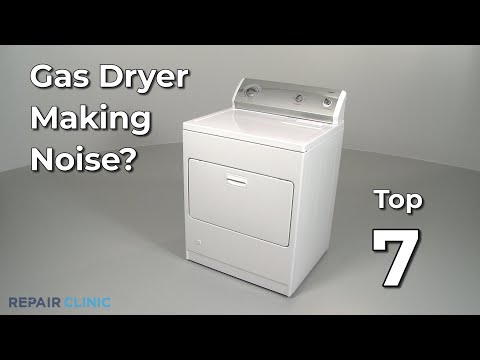 Gas Dryer Making Noise? Gas Dryer Troubleshooting
Gas Dryer Making Noise? Gas Dryer Troubleshooting Electric Dryer Won't Stop? Electric Dryer Troubleshooting
Electric Dryer Won't Stop? Electric Dryer Troubleshooting Electric Dryer Tripping Breaker? Electric Dryer Troubleshooting
Electric Dryer Tripping Breaker? Electric Dryer Troubleshooting Electric Dryer Overheating? Electric Dryer Troubleshooting
Electric Dryer Overheating? Electric Dryer Troubleshooting Electric Dryer Makes Noise? Electric Dryer Troubleshooting
Electric Dryer Makes Noise? Electric Dryer Troubleshooting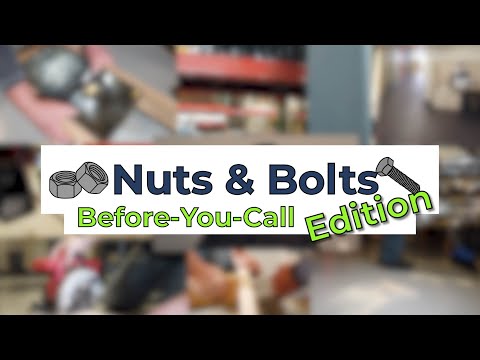 Nuts & Bolts: Before You Call - Dryer Won't Turn On
Nuts & Bolts: Before You Call - Dryer Won't Turn On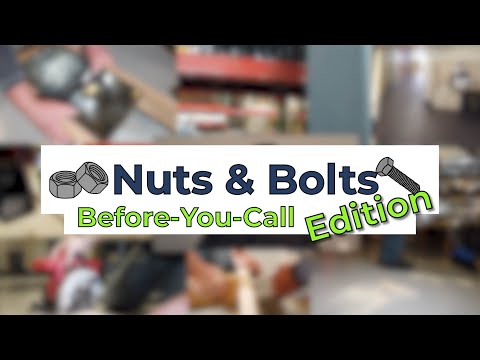 Nuts & Bolts: Before You Call - Dryer Is Noisy
Nuts & Bolts: Before You Call - Dryer Is Noisy Nuts & Bolts: Before You Call - Dryer Cycle Takes Too Long to Dry
Nuts & Bolts: Before You Call - Dryer Cycle Takes Too Long to Dry Nuts & Bolts: Before You Call - Dryer Leaves Clothes Still Wet
Nuts & Bolts: Before You Call - Dryer Leaves Clothes Still Wet Nuts & Bolts: Before You Call - Dryer Displays Strange Numbers or Letters
Nuts & Bolts: Before You Call - Dryer Displays Strange Numbers or LettersVerify the password associated with the dryer is correct.
Check the router to confirm it is plugged in and the power, internet, and WiFi lights are on. If not, confirm the wall outlet has power by plugging in a known working appliance. If there is power at the outlet, try turning the router power switch off and back on to see if the router will reset. If the router is still not working consult your internet provider.
Verify the correct network and password was chosen. If your home network does not show up in the app, choose the"Other" option and enter the network name and password manually.
Try moving the router closer to the dryer. If the router cannot be located closer to the dryer a WiFi extender can be purchased.