The part(s) or condition(s) listed below for the symptom Range vent hood lights not working are ordered from most likely to least likely to occur. Check or test each item, starting with the items at the top of the page.
 Top 6 Reasons Range Vent Hood Not Venting?
Top 6 Reasons Range Vent Hood Not Venting?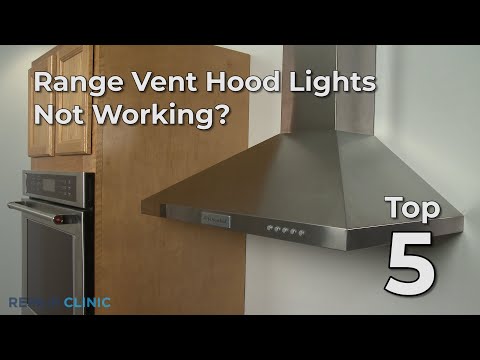 Top 5 Reasons Range Vent Hood Lights Not Working?
Top 5 Reasons Range Vent Hood Lights Not Working? Top 3 Reasons Retractable Range Vent Not Working?
Top 3 Reasons Retractable Range Vent Not Working? Top Reasons Range Vent Hood Touchpad Not Working?
Top Reasons Range Vent Hood Touchpad Not Working? Top 4 Reasons Range Vent Hood Fan & Lights Not Working?
Top 4 Reasons Range Vent Hood Fan & Lights Not Working? Replace Range Vent Hood Grease Filters - Tech Tips from Repair Clinic
Replace Range Vent Hood Grease Filters - Tech Tips from Repair Clinic Range Vent Hood Hums? Range Vent Hood Troubleshooting
Range Vent Hood Hums? Range Vent Hood Troubleshooting Range Vent Hood Loud or Noisy? Range Vent Hood Troubleshooting
Range Vent Hood Loud or Noisy? Range Vent Hood TroubleshootingIf the vent hood light is burned out, replace it. Some manufacturers do not sell the light bulb as an individual part; instead, they require you to purchase the light assembly.
Try replacing the light bulb before replacing any of the other parts associated with the light bulb.
One or more of the halogen lamp bulbs may be burned out. Since it’s very difficult to visually determine if any of the halogen lamps have burned out, use a multimeter to test them for continuity. Alternatively, you can just try replacing the bulbs.
To determine if the light socket is defective, use a multimeter to test the incoming power to the socket. If the light socket has power, but the light bulb isn’t working, replace the light socket.
To determine if the light switch is defective, use a multimeter to test the switch for continuity. If the light switch does not have continuity, replace it.
To determine if the push button switch is defective, use a multimeter to test the switch for continuity. If the push button switch does not have continuity, replace it
To determine if the fan or light switch is defective, use a multimeter to test the switch for continuity. If the fan or light switch does not have continuity, replace it.
To determine if the switch kit is defective, use a multimeter to test the switch for continuity. If the switch does not have continuity, replace it.
To determine if the rocker switch is defective, use a multimeter to test the switch for continuity. If the rocker switch does not have continuity, replace it.
To determine if the rotary switch is defective, use a multimeter to test the switch for continuity. If the rotary switch does not have continuity, replace it.
The main control board might be defective. Before replacing the main control board, first replace the light bulb. If the lights still aren’t working, check the bulb sockets as well as the switches associated with the bulb. If the light bulb, socket, and switches are not defective, replace the main control board. Control boards are often misdiagnosed—before replacing the main control board, make sure you check more commonly defective parts.
To determine if the selector switch is defective, consult your vent hood’s wiring diagram and use a multimeter to test the switch for continuity. If the selector switch does not have continuity, replace it.
To determine if the switch is defective, use a multimeter to test the switch for continuity. If the switch does not have continuity, replace it.
If just one or two of the touchpad buttons aren't working properly then it's likely the touchpad itself is defective and should be replaced.
Range vent hood lights are often powered by a lower voltage than the incoming voltage to the unit. If the lights are not working check to see if there is proper supply voltage to the transformer with a multimeter. You can use the wiring diagram on the unit or in the owner's manual for reference. If the transformer is receiving proper supply voltage but no secondary voltage is present at the lights, the transformer is defective and will need to be replaced.
If just one or two of the touchpad buttons aren't working properly then it's likely the touchpad and control panel itself is defective and should be replaced.
The control board might be defective. Before replacing the control board, first replace the light bulb. If the lights still aren’t working, check the bulb sockets as well as the switches associated with the bulb. If the light bulb, socket, and switches are not defective, replace the control board. Control boards are often misdiagnosed—before replacing the board, make sure you check more commonly defective parts.
The control module might be defective. Before replacing the module, first replace the light bulb. If the lights still aren’t working, check the bulb sockets as well as the switches associated with the bulb. If the light bulb, socket, and switches are not defective, replace the control module. Modules are often misdiagnosed—before replacing the component, make sure you check more commonly defective parts.