The part(s) or condition(s) listed below for the symptom Electric stove burner won't turn off are ordered from most likely to least likely to occur. Check or test each item, starting with the items at the top of the page.
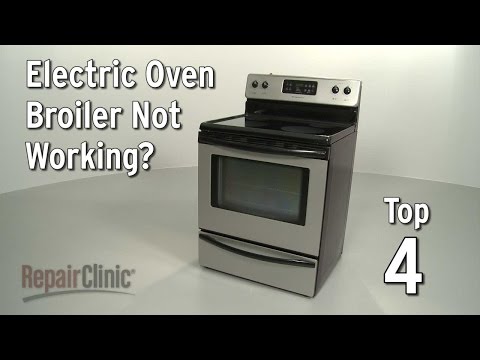 Top 4 Reasons Electric Oven Broiler Isn’t Working?
Top 4 Reasons Electric Oven Broiler Isn’t Working?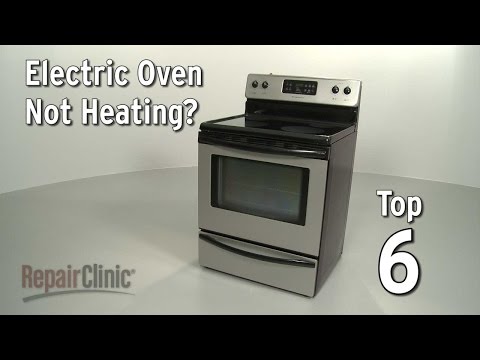 Top 6 Reasons Electric Oven Won’t Heat?
Top 6 Reasons Electric Oven Won’t Heat? Top 6 Reasons Electric Oven Isn’t Self-Cleaning?
Top 6 Reasons Electric Oven Isn’t Self-Cleaning? Top 5 Reasons Electric Oven Temperature Is Incorrect?
Top 5 Reasons Electric Oven Temperature Is Incorrect? Top 5 Reasons Electric Oven Won’t Bake Evenly?
Top 5 Reasons Electric Oven Won’t Bake Evenly? Top 5 Reasons Electric Oven Won’t Turn On?
Top 5 Reasons Electric Oven Won’t Turn On? Top 4 Reasons Surface Element Is Not Working?
Top 4 Reasons Surface Element Is Not Working? Surface Element Won’t Turn Off?
Surface Element Won’t Turn Off?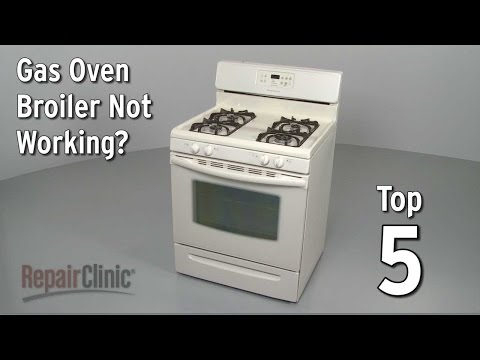 Top 5 Reasons Gas Oven Broiler Is Not Working?
Top 5 Reasons Gas Oven Broiler Is Not Working? Top 5 Reasons Gas Oven Won’t Heat?
Top 5 Reasons Gas Oven Won’t Heat? Top 5 Reasons Gas Oven Isn’t Self-Cleaning?
Top 5 Reasons Gas Oven Isn’t Self-Cleaning? Top 3 Reasons Gas Oven Temperature Is Incorrect?
Top 3 Reasons Gas Oven Temperature Is Incorrect? Top 4 Reasons Gas Oven Won’t Bake Evenly?
Top 4 Reasons Gas Oven Won’t Bake Evenly? Top 4 Reasons Gas Oven Won’t Turn On?
Top 4 Reasons Gas Oven Won’t Turn On? Gas Burner Sparks All The Time?
Gas Burner Sparks All The Time? Top 4 Reasons Gas Burner Won’t Light?
Top 4 Reasons Gas Burner Won’t Light? Spotting a Bad Oven Element - Tech Tips from Repair Clinic
Spotting a Bad Oven Element - Tech Tips from Repair Clinic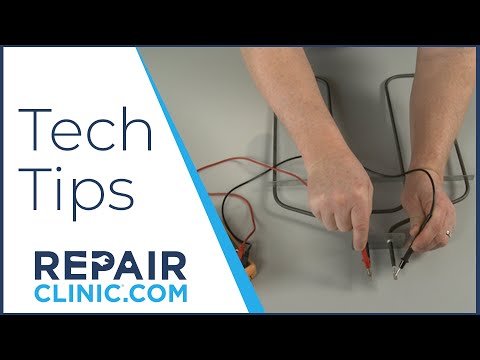 Resistance Testing: Oven Heating Element - Tech Tips from Repair Clinic
Resistance Testing: Oven Heating Element - Tech Tips from Repair Clinic Check Your Range Control Board - Tech Tips from Repair Clinic
Check Your Range Control Board - Tech Tips from Repair Clinic Removing Oven Doors - Tech Tips from Repair Clinic
Removing Oven Doors - Tech Tips from Repair Clinic 5 Tips For Your Oven - Tech Tips from Repair Clinic
5 Tips For Your Oven - Tech Tips from Repair Clinic Self Clean Your Oven - Tech Tips from Repair Clinic
Self Clean Your Oven - Tech Tips from Repair Clinic Gas Oven Won't Turn Off? Gas Oven Troubleshooting
Gas Oven Won't Turn Off? Gas Oven Troubleshooting Gas Oven Light Is Out? Gas Oven Troubleshooting
Gas Oven Light Is Out? Gas Oven Troubleshooting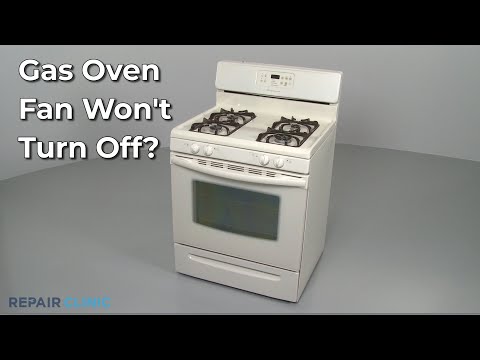 Gas Oven Fan Won't Turn Off? Gas Oven Troubleshooting
Gas Oven Fan Won't Turn Off? Gas Oven Troubleshooting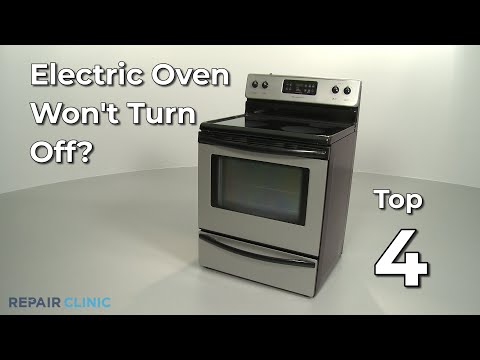 Electric Oven Won't Turn Off? Electric Oven Troubleshooting
Electric Oven Won't Turn Off? Electric Oven Troubleshooting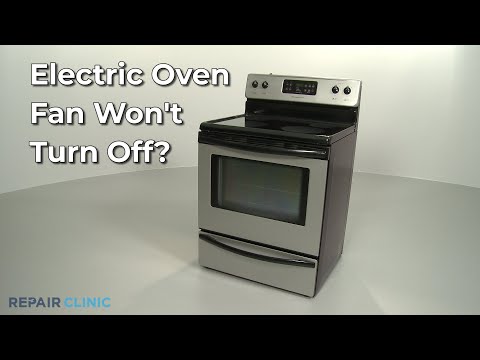 Electric Oven Fan Won't Turn Off? Electric Oven Troubleshooting
Electric Oven Fan Won't Turn Off? Electric Oven Troubleshooting Electric Oven Light Is Out? Electric Oven Troubleshooting
Electric Oven Light Is Out? Electric Oven Troubleshooting Stove Smells Like Gas? Range/Stove/Oven Troubleshooting
Stove Smells Like Gas? Range/Stove/Oven Troubleshooting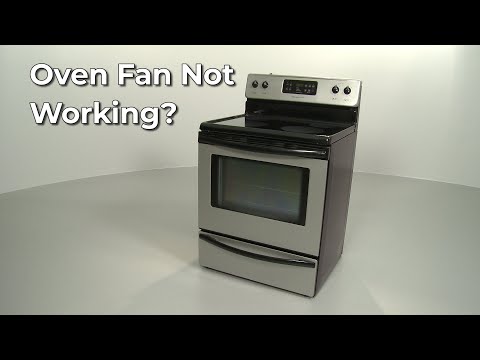 Oven Fan Not Working? Gas Oven Troubleshooting
Oven Fan Not Working? Gas Oven TroubleshootingIf a range's surface element won't turn off, you should first inspect the control knob for damage. A broken knob may be unable to rotate the surface element switch stem to stop voltage being sent to the element.
The surface element switch sends voltage to the surface element coil. Sometimes, when the surface element switch fails, the electrical contacts inside the switch fuse together, causing the switch to send continuous voltage to the surface element. If the surface element switch is defective, replace it.
If the control knob is cracked or broken it may not be turning the stem on the switch. Inspect the control knob and confirm the switch is in the off position. If the control knob is damaged, it will need to be replaced.
On some range models, the control board provides voltage to all of the appliance's electrical components. If the board is defective, it might send continuous voltage to a surface element even after the element has been turned off. If you've confirmed the surface element itself has not shorted and the element is controlled by a touchpad, it's likely the control board is faulty. You can inspect the board for signs of damage or a shorted component. You can also use a multimeter to test for voltage reaching the bake or broil elements or igniters after reviewing the appliance's wiring diagram.
A range's control panel can allow the user to select the heating functions for both a stovetop and an oven. If the control panel is defective, one or more of the buttons may have shorted and you will not be able to turn off the element. If you've confirmed the surface element itself has not shorted and the element is controlled by a touchpad, it's likely that touchpad or control panel is faulty.
If a range's surface element is controlled by a touchpad, it's possible the surface element board has a shorted component that is sending continuous voltage to the element. You can inspect the board for signs of burning or a shorted component. If the surface element and wiring are not shorted it is likely the surface element board is damaged and will need to be replaced.
Sometimes, when the surface element is shorted out, it is visibly damaged. Inspect the surface element for damage. If the element is damaged, replace it. To determine if the element has shorted out, use a multimeter to test the element for continuity. If the coil surface element does not have continuity, replace it.
Sometimes, when the surface element is shorted out, it is visibly damaged. Inspect the surface element for damage. If the element is damaged, replace it. To determine if the element has shorted out, use a multimeter to test the element for continuity between the prongs and the case. If the radiant surface element shows continuity between the prongs and the case, this indicates that it is shorted out. If the radiant surface element is shorted out, replace it.
Sometimes, when the surface element is shorted out, it is visibly damaged. Inspect the surface element for damage. If the element is damaged, replace it. To determine if the element has shorted out, use a multimeter to test the element for continuity. If the solid surface element has continuity from the element connecters to the outside case, this indicates that the surface element is shorted out. If the surface element is shorted out, replace it.
If a range's surface element won't turn off, you should first inspect the control knob for damage. A broken knob may be unable to rotate the surface element switch stem to stop voltage being sent to the element.
If a range's surface element is controlled by a touchpad, it's possible the main control board has a shorted component that is sending continuous voltage to the element. You can inspect the control board for signs of burning or a shorted component, but since this is a less common problem, you should first confirm the other more likely defective parts are working properly.
If a range's surface element is controlled by a touchpad, it's possible the control board has a shorted component that is sending continuous voltage to the element. You can inspect the control board for signs of burning or a shorted component, but since this is a less common problem, you should first confirm the other more likely defective parts are working properly.
Touchpad