The part(s) or condition(s) listed below for the symptom Microwave buttons not working are ordered from most likely to least likely to occur. Check or test each item, starting with the items at the top of the page.
 Oven/Microwave Combo Turntable Not Turning? Oven/Microwave Combo Troubleshooting
Oven/Microwave Combo Turntable Not Turning? Oven/Microwave Combo Troubleshooting Oven/Microwave Combo Turns On By Itself? Oven/Microwave Combo Troubleshooting
Oven/Microwave Combo Turns On By Itself? Oven/Microwave Combo Troubleshooting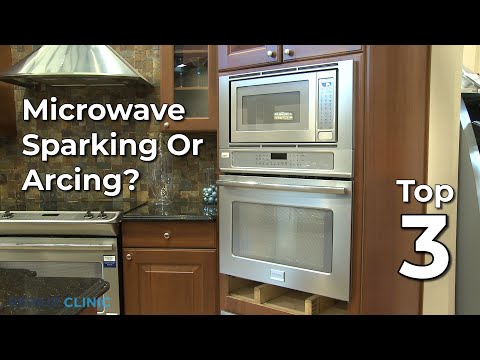 Oven/Microwave Combo Sparking/Arcing? Oven/Microwave Combo Troubleshooting
Oven/Microwave Combo Sparking/Arcing? Oven/Microwave Combo Troubleshooting Oven/Microwave Combo Shuts Off After A Few Seconds? Oven/Microwave Combo Troubleshooting
Oven/Microwave Combo Shuts Off After A Few Seconds? Oven/Microwave Combo Troubleshooting Oven/Microwave Combo Oven Won't Turn On? Oven/Microwave Combo Troubleshooting
Oven/Microwave Combo Oven Won't Turn On? Oven/Microwave Combo Troubleshooting Oven/Microwave Combo Oven Won't Turn Off? Oven/Microwave Combo Troubleshooting
Oven/Microwave Combo Oven Won't Turn Off? Oven/Microwave Combo Troubleshooting Oven/Microwave Combo Oven Won't Bake Evenly? Oven/Microwave Combo Troubleshooting
Oven/Microwave Combo Oven Won't Bake Evenly? Oven/Microwave Combo Troubleshooting Oven/Microwave Combo Oven Temperature Not Accurate? Oven/Microwave Combo Troubleshooting
Oven/Microwave Combo Oven Temperature Not Accurate? Oven/Microwave Combo Troubleshooting Oven/Microwave Combo Oven Not Heating? Oven/Microwave Combo Troubleshooting
Oven/Microwave Combo Oven Not Heating? Oven/Microwave Combo Troubleshooting Oven/Microwave Combo Not Working? Oven/Microwave Combo Troubleshooting
Oven/Microwave Combo Not Working? Oven/Microwave Combo Troubleshooting Oven/Microwave Combo Microwave Won't Heat? Oven/Microwave Combo Troubleshooting
Oven/Microwave Combo Microwave Won't Heat? Oven/Microwave Combo Troubleshooting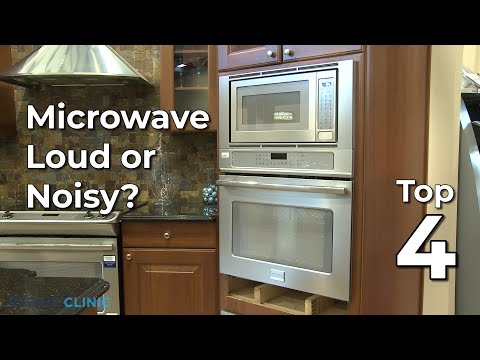 Oven/Microwave Combo Loud/Noisy? Oven/Microwave Combo Troubleshooting
Oven/Microwave Combo Loud/Noisy? Oven/Microwave Combo Troubleshooting Oven/Microwave Combo Light Bulb Not Working? Oven/Microwave Combo Troubleshooting
Oven/Microwave Combo Light Bulb Not Working? Oven/Microwave Combo Troubleshooting Oven/Microwave Combo Door Won't Open? Oven/Microwave Combo Troubleshooting
Oven/Microwave Combo Door Won't Open? Oven/Microwave Combo Troubleshooting Oven/Microwave Combo Display Not Working? Oven/Microwave Combo Troubleshooting
Oven/Microwave Combo Display Not Working? Oven/Microwave Combo Troubleshooting Oven/Microwave Combo Buttons Not Working? Oven/Microwave Combo Troubleshooting
Oven/Microwave Combo Buttons Not Working? Oven/Microwave Combo Troubleshooting Oven/Microwave Combo Broiler Not Working? Oven/Microwave Combo Troubleshooting
Oven/Microwave Combo Broiler Not Working? Oven/Microwave Combo TroubleshootingTo determine if the touchpad and control panel are defective, try pressing each of the buttons on the control panel. If some of the buttons respond correctly while others don’t, replace the touchpad and control panel.
To determine if the touchpad is defective, try pressing each of the buttons on the control panel. If some of the buttons respond correctly while others don’t, replace the touchpad.
To determine if the control and display board is defective, try pressing each of the buttons on the control panel. If none of the buttons are responding correctly, replace the user control and display board.
To determine if the control board is defective, try pressing each of the buttons on the control panel. If none of the buttons are responding correctly, it is possible that the control board is defective.
To determine if the control and display board is defective, try pressing each of the buttons on the control panel. If none of the buttons are responding correctly, it is possible that the main control is defective.
If none of the microwave buttons are working, you should use a multimeter to test the door switches for electrical continuity. If one of more of the switches test negative for continuity, the switch or switches should be replaced.
If none of the microwave buttons are working, you should use a multimeter to test the door switches (micro switches) for electrical continuity. If one of more of the switches test negative for continuity, the switch or switches should be replaced.
Control Panel
Switch Holder
Control Module