The part(s) or condition(s) listed below for the symptom Dishwasher lights flashing or blinking are ordered from most likely to least likely to occur. Check or test each item, starting with the items at the top of the page.
 Top 4 Reasons Dishwasher Dispenser is Not Working?
Top 4 Reasons Dishwasher Dispenser is Not Working? Top 5 Reasons Dishwasher is Leaking?
Top 5 Reasons Dishwasher is Leaking? Top 4 Reasons Dishwasher is Making Noise?
Top 4 Reasons Dishwasher is Making Noise? Top 5 Reasons Dishwasher is Not Cleaning?
Top 5 Reasons Dishwasher is Not Cleaning? Top 5 Reasons Dishwasher is Not Draining?
Top 5 Reasons Dishwasher is Not Draining? Top 4 Reasons Dishwasher is Not Drying Dishes?
Top 4 Reasons Dishwasher is Not Drying Dishes? Top 3 Reasons Dishwasher Won’t Fill with Water?
Top 3 Reasons Dishwasher Won’t Fill with Water? Top 5 Reasons Dishwasher Won’t Start?
Top 5 Reasons Dishwasher Won’t Start? How to Clean a Dishwasher Filter - Tech Tips from Repair Clinic
How to Clean a Dishwasher Filter - Tech Tips from Repair Clinic How to Avoid Dishwasher Back-fill - Tech Tips from Repair Clinic
How to Avoid Dishwasher Back-fill - Tech Tips from Repair Clinic Use A Tray Under Dishwasher - Tech Tips from Repair Clinic
Use A Tray Under Dishwasher - Tech Tips from Repair Clinic Resistance Testing: Dishwasher Heating Element - Tech Tips from Repair Clinic
Resistance Testing: Dishwasher Heating Element - Tech Tips from Repair Clinic Wash Grease Filters in Dishwasher - Tech Tips from Repair Clinic
Wash Grease Filters in Dishwasher - Tech Tips from Repair Clinic Open Your Dishwasher Door - Tech Tips from Repair Clinic
Open Your Dishwasher Door - Tech Tips from Repair Clinic Load Your Dishwasher Properly - Tech Tips from Repair Clinic
Load Your Dishwasher Properly - Tech Tips from Repair Clinic Run Affresh Inside Your Dishwasher - Tech Tips from Repair Clinic
Run Affresh Inside Your Dishwasher - Tech Tips from Repair Clinic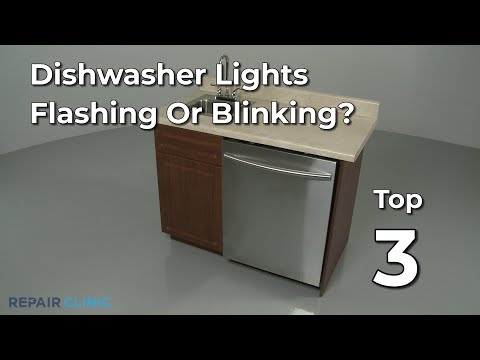 Dishwasher Lights Flashing? Dishwasher Troubleshooting
Dishwasher Lights Flashing? Dishwasher Troubleshooting Dishwasher Buttons Not Working? Dishwasher Troubleshooting
Dishwasher Buttons Not Working? Dishwasher Troubleshooting Dishwasher Leaking From Motor Area? Dishwasher Troubleshooting
Dishwasher Leaking From Motor Area? Dishwasher Troubleshooting Dishwasher Overflowing? Dishwasher Troubleshooting
Dishwasher Overflowing? Dishwasher Troubleshooting Dishwasher Door Won't Latch? Dishwasher Troubleshooting
Dishwasher Door Won't Latch? Dishwasher Troubleshooting Dishwasher Runs For Hours? Dishwasher Troubleshooting
Dishwasher Runs For Hours? Dishwasher TroubleshootingThe heating element heats up the water to operating temperature. If the water doesn’t reach the proper temperature after a set amount of time, a light on the control panel might start flashing. To determine if the heating element has burned out, use a multimeter to test it for continuity. If the heating element does not have continuity, replace it.
The heating element assembly heats up the water to operating temperature. If the water doesn’t reach the correct temperature after a set amount of time, a light on the control panel might start flashing. To determine if the heating element assembly has burned out, use a multimeter to test the heating element for continuity.
If the dishwasher lights are flashing or blinking, the cause could be a faulty water inlet valve. You can use a multimeter to test the valve's solenoids for electrical continuity to help determine if the component is functioning properly or not.
A dishwasher's lights flashing or blinking could indicate a problem with a micro switch inside the door latch assembly. To determine if the micro switch is at fault, use a multimeter to test the switch for continuity. If the switch does not have continuity, replace it or the entire latch assembly.
The control board provides power to nearly every component of the dishwasher. It's possible that the board has shorted and is causing the lights to flash or blink unexpectedly. Check the owner’s manual for possible fault codes as one of the components may have failed. If the control board is not sending power to one of the components, it's likely the control board is at fault and will need to be replaced.
The main control board provides power to nearly every component of the dishwasher. It's possible that the board has shorted and is causing the lights to flash or blink. Check the owner’s manual for possible fault codes as one of the components may have failed. If the control board is not sending power to one of the components, it's likely the main control board is at fault and will need to be replaced.
If the dishwasher lights are flashing or blinking or there is a fault code in the display window, consult the wiring diagram, tech sheet, and/or user manual to find out more information about the error.
The user control and display board is the component that allows the user to choose a dishwasher's wash and dry setting. If the control and display board is defective, it could be causing the lights to flash or blink unexpectedly. If the control panel buttons were working intermittently prior to the lights flashing, it's likely the user control and display board is at fault and will need to be replaced.
The drain pump uses an impeller to force water through the drain hose. If the drain pump is not working, a light on the control panel might start flashing. To determine if the drain pump is defective, check the pump motor for continuity using a multimeter. If the motor does not have continuity, replace the drain pump. Drain pumps are not repairable—if the drain pump is defective, you must replace it.
First, confirm that the display is working. If the display is working, try pressing the touchpad buttons. If some of the buttons don’t respond correctly, it is possible that the entire touchpad and control panel is at fault. (Some manufacturers sell the touchpad separately from the control panel. Other manufacturers require that you purchase the touchpad and control panel together. If you cannot replace the touchpad individually, replace the touchpad and control panel.)
First, confirm that the display is working. If the display is still working, try pressing some of the touchpad buttons. If some of the buttons respond correctly but others don’t, it is likely that the touchpad is at fault. (Some manufacturers sell the touchpad separately from the control panel. Other manufacturers require that you purchase the touchpad and control panel together. If you cannot replace the touchpad individually, replace the touchpad and control panel.)
If the dishwasher lights are flashing or blinking, first confirm that the display is working. If the display is working, try pressing the control panel buttons. If some of the buttons don’t respond correctly, it is possible that the entire control panel is at fault and the component will need to be replaced.